How to make an ASP.NET Web User Control Width editable.
Add a property to your WebUserControl:
Private widthValue As Integer Public Property Width() As Integer Get Return widthValue End Get Set(ByVal value As Integer) widthValue = value End Set End PropertyThen add a prerender event handler to the WebUserControl, where in this example the MainTable happens to be the outermost container element in the Web User Control with a width attribute:
Private Sub Page_PreRender(ByVal sender As Object, ByVal e As System.EventArgs) Handles Me.PreRender If Me.Width > 0 Then Me.MainTable.Width = Me.Width End If End Sub
Then wherever you use the control you can specify the width if you want to:
<uc2:MyWebUserControl ID="MyWebUserControl1" runat="server" width="650" />
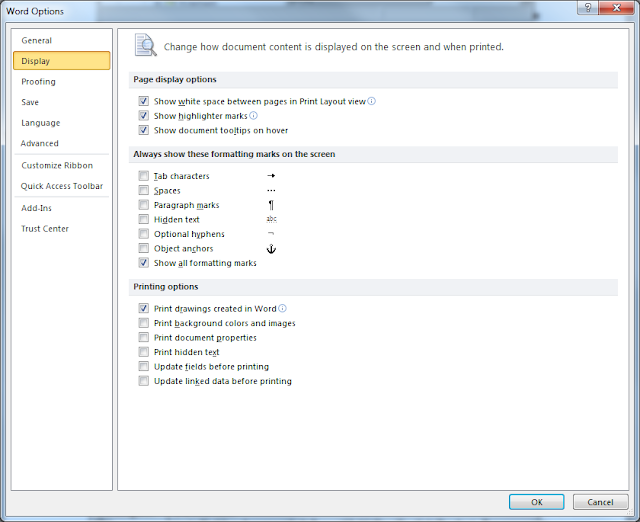
Comments
Post a Comment