Show/Hide formatting text in MS Word 2010
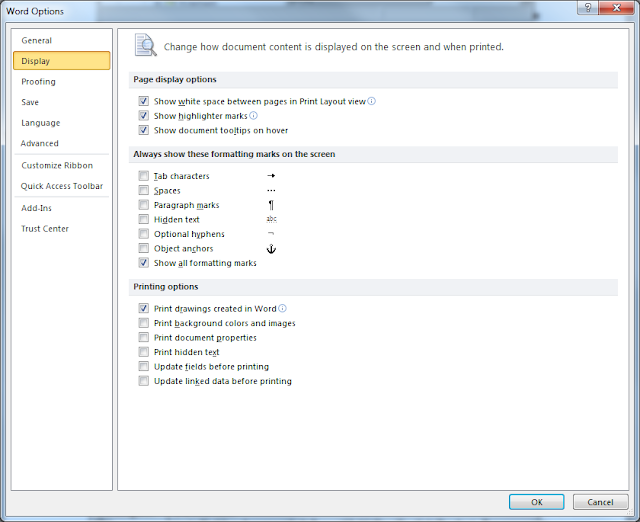
Was updating a MS Word 2010 document and coming from a WordPerfect background I like to see the formatting text when I'm editing. A quick search found this: http://answers.microsoft.com/en-us/office/forum/office_2010-word/view-hidden-text/0db765e8-0f42-476e-88dc-267eccdbf45b That pointed me in the right direction. You click on the File tab then click Options . On the Word Options dialog click on the Display option on the left menu bar. Then check the "Show all formatting marks" checkbox. Like this: Or if you only want to see specific formatting marks you can pick and choose between "Tab characters", "Spaces", "Paragraph marks", "Hidden text", "Optional hyphens", and "Object anchors".